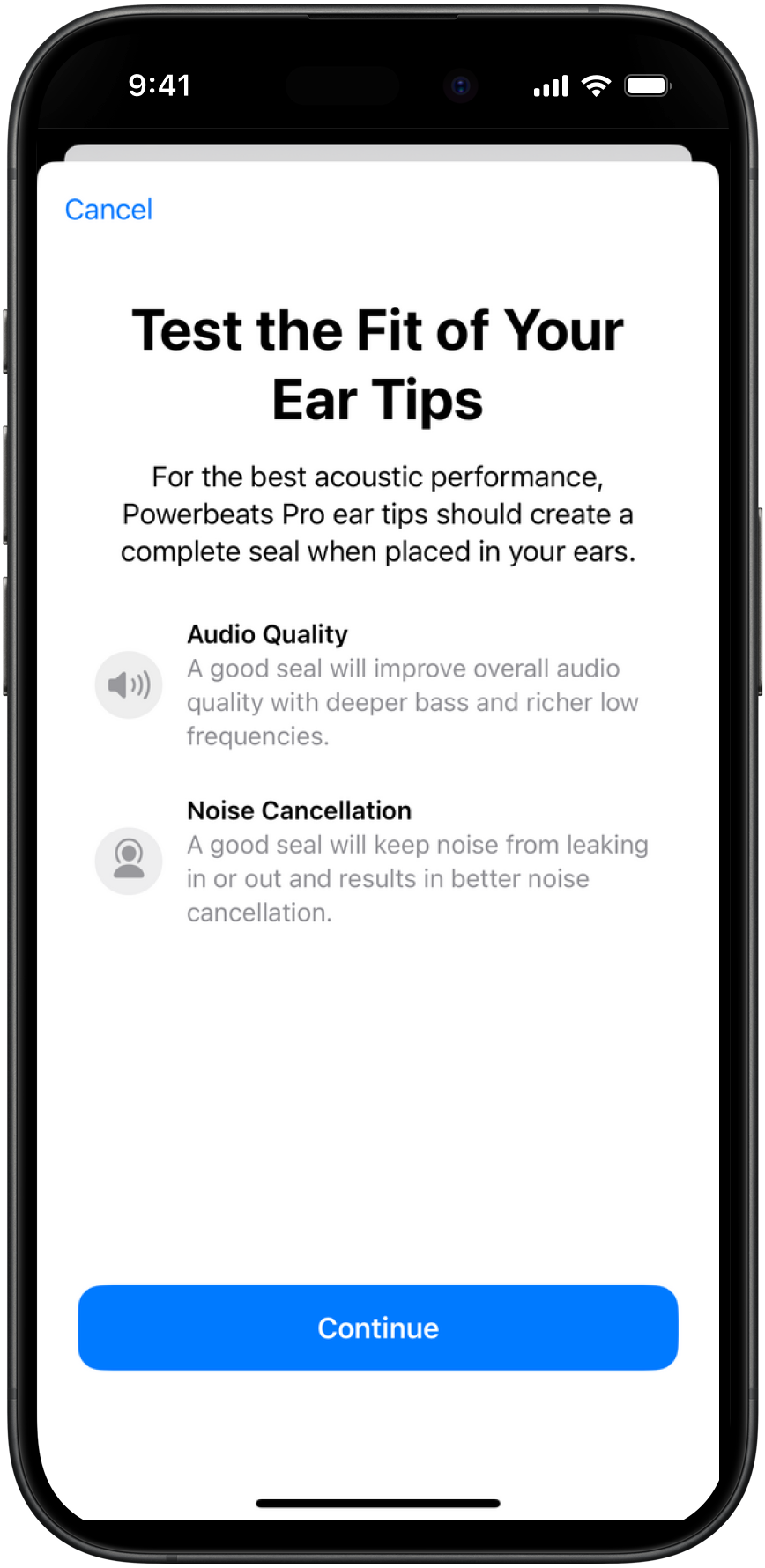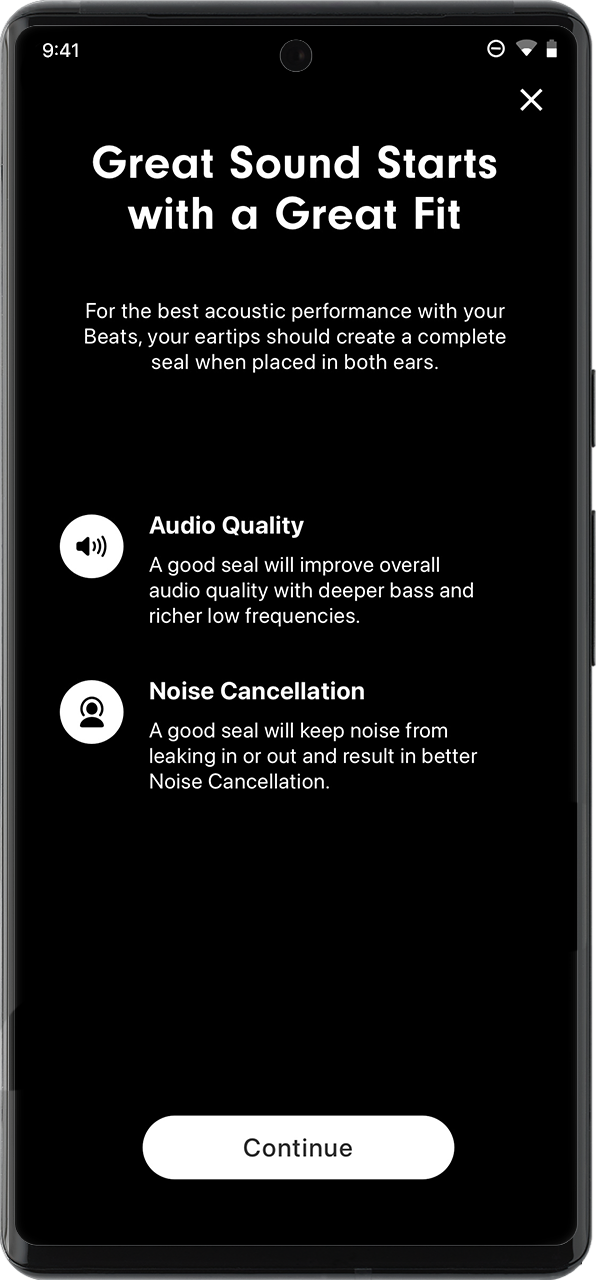Set Up Your Powerbeats Pro 2
Just follow these simple steps.Set Up Your Powerbeats Pro 2
Just follow these simple steps.Set Up Your Powerbeats Pro 2
Just follow these simple steps.
Step 01: Pair your Powerbeats Pro 2
Step 02: Get the proper fit for great sound
Powerbeats Pro 2 comes with five ear tip sizes to ensure a comfortable and secure fit with a proper acoustic seal for everyone: extra-small, small, medium (pre-installed on earbuds out of the box), large, and extra-large. The right fit will optimize both your listening experience and heart rate monitoring accuracy.
Find your ear tip sizeSecure the earhook behind your ear, insert the earbud, then rotate the earhook toward the back of your ear into a comfortable position.

If you can't get a good seal, try adjusting the earhook and/or earbud or switching ear tips (try one size up for a better seal).
Remove or attach ear tips- Remove an ear tip: Pull firmly with your fingers at the base of the ear tip where it attaches to the earbud.
- Attach an ear tip: Align the ear tip with the circular nozzle on the earbud. With your fingers at the base of the ear tip, push the ear tip onto the connector until you feel it click securely into place.
Step 03: Use the Ear Tip Fit Test
Beats User Guide
Find more information and useful tips to enhance your listening experience and get the most out of your Beats.
Beats User Guide
Find more information and useful tips to enhance your listening experience and get the most out of your Beats.
Beats User Guide
Find more information and useful tips to enhance your listening experience and get the most out of your Beats.